今回はPremiere Proの「背景の設定方法」について解説していきます。
背景の設定方法
今回はPremiere Proの「背景」について解説をしていきます。
「背景」はその名の通りテキストに背景をつける機能となります。
背景とは?
「背景」はテロップであるテキストに設定することでより文字を見やすくすることができる機能です。
背景をつけるかつけないかで動画の印象も変わるので自分の動画にあうものを見つけるといいと思います。
「背景」を使ってみよう
1-1.「背景」はエフェクトコントロール内のアピアランスの「背景」にチェックを入れることで設定することができます。
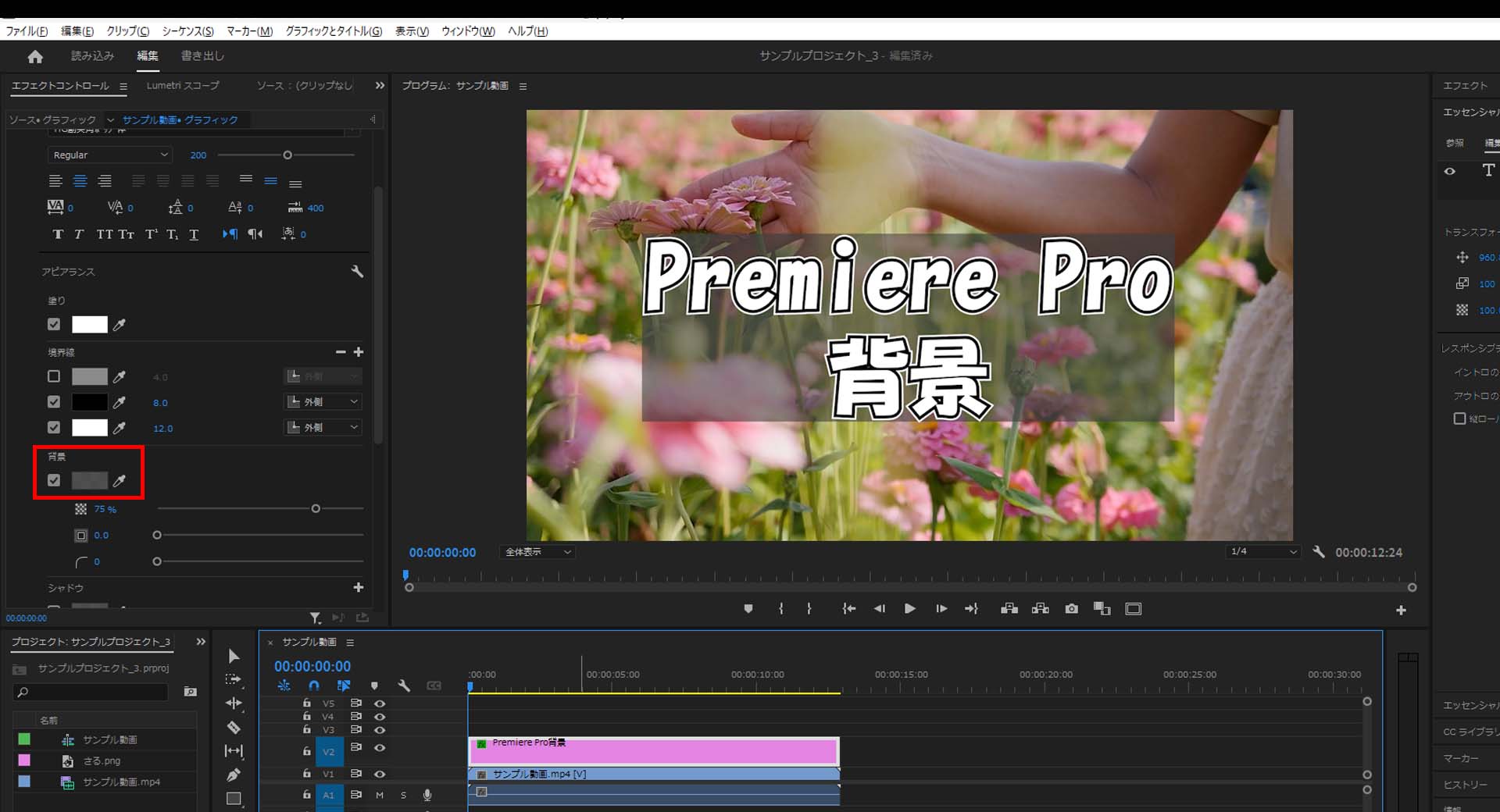
1-2.カラーパレットをクリックし、色を変更すると背景色が変わります。
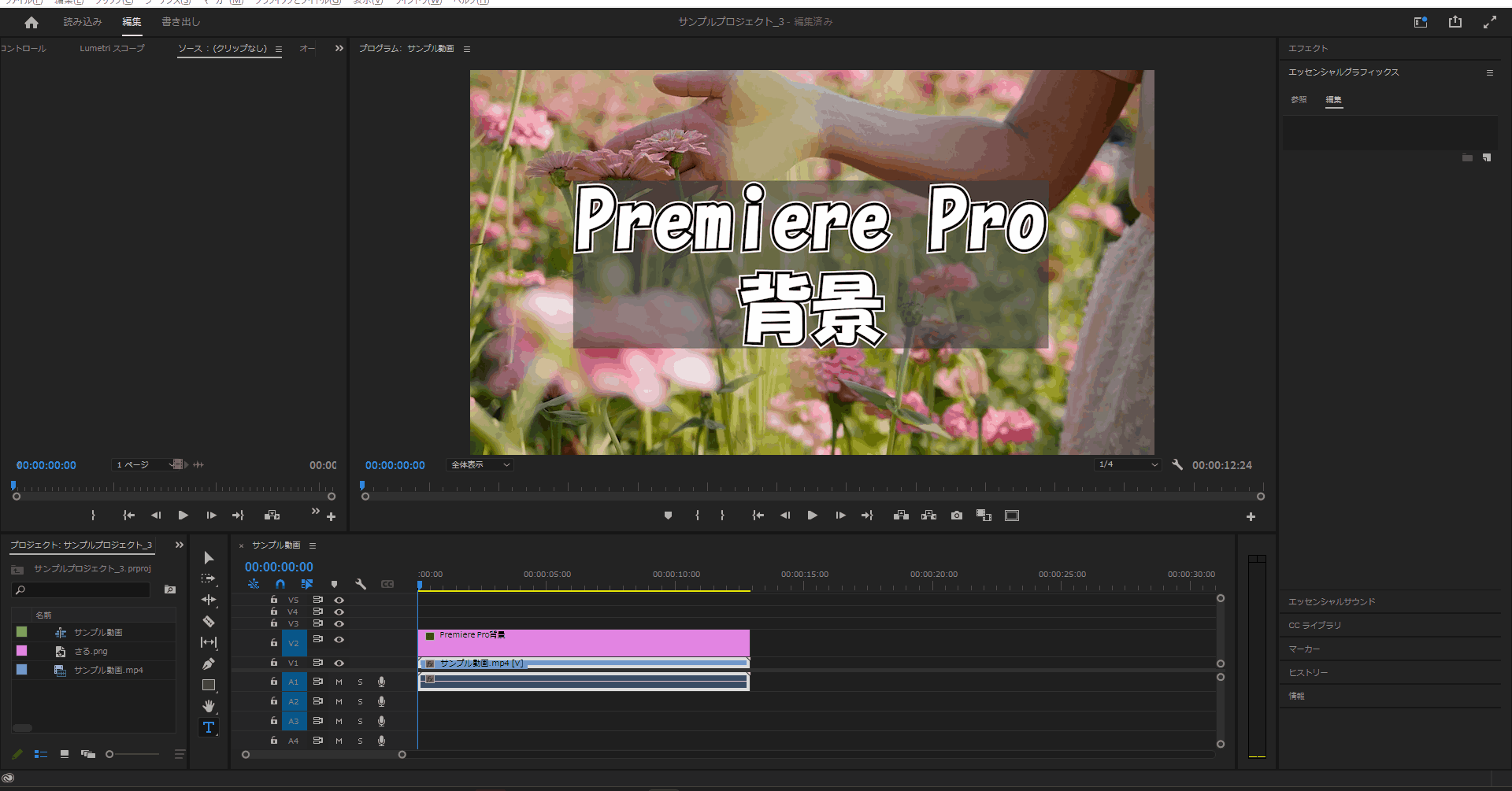
1-3.「背景」の「不透明度」を変更すると背景をなくしたり濃くしたりすることができます。
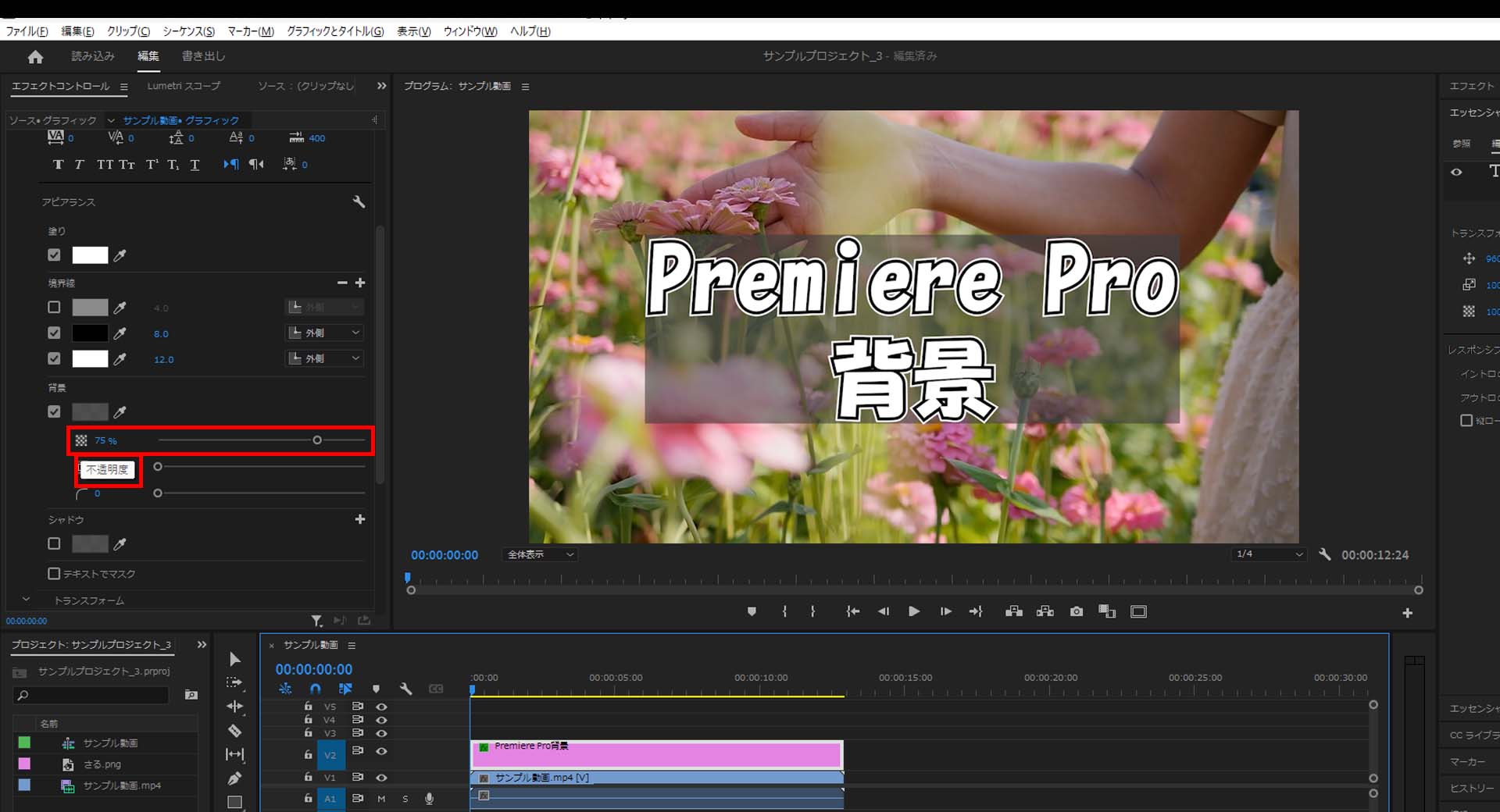
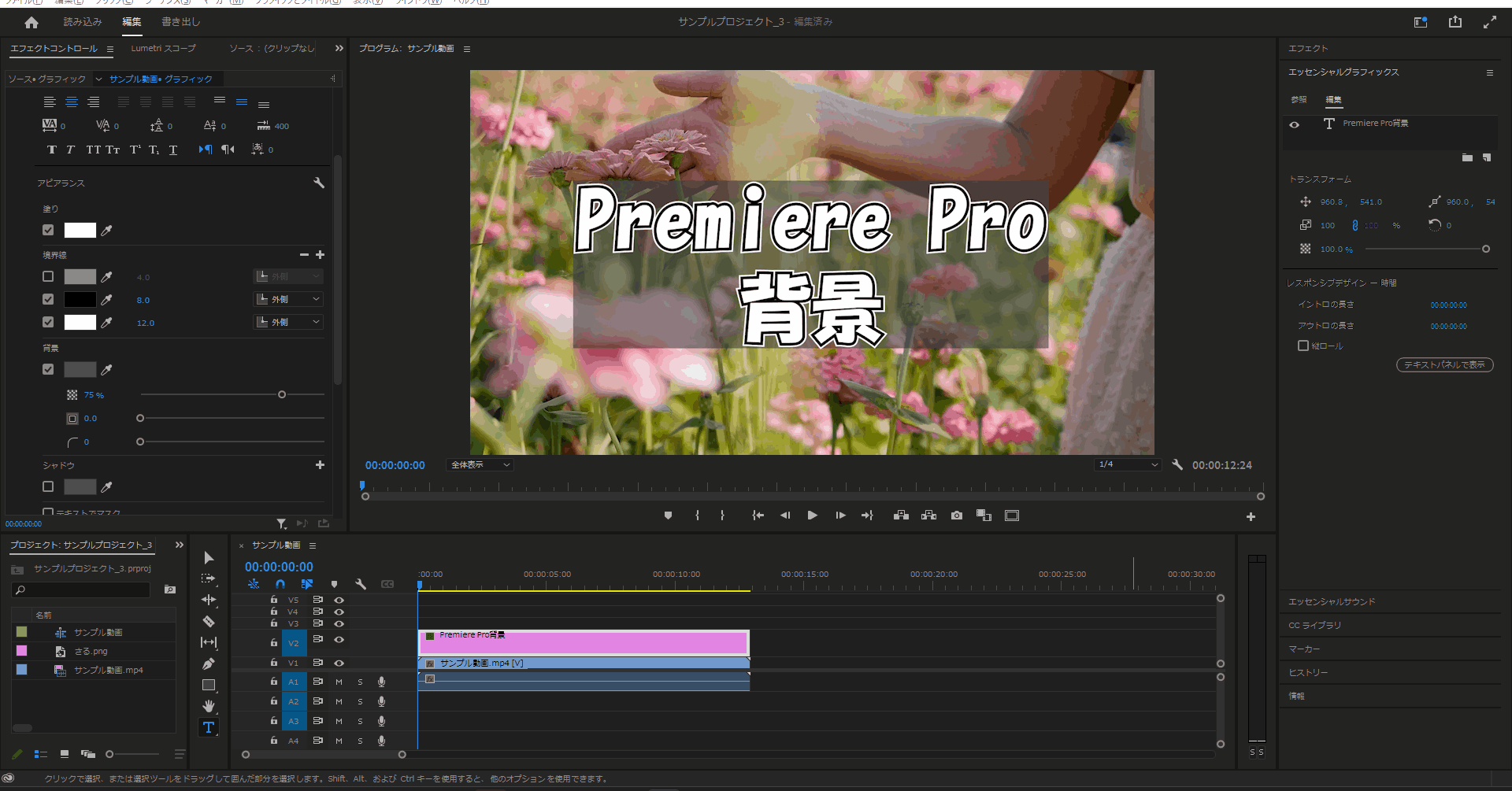
1-4.「背景」の「サイズ」を変更するとその名の通り背景のサイズを変更することができます。

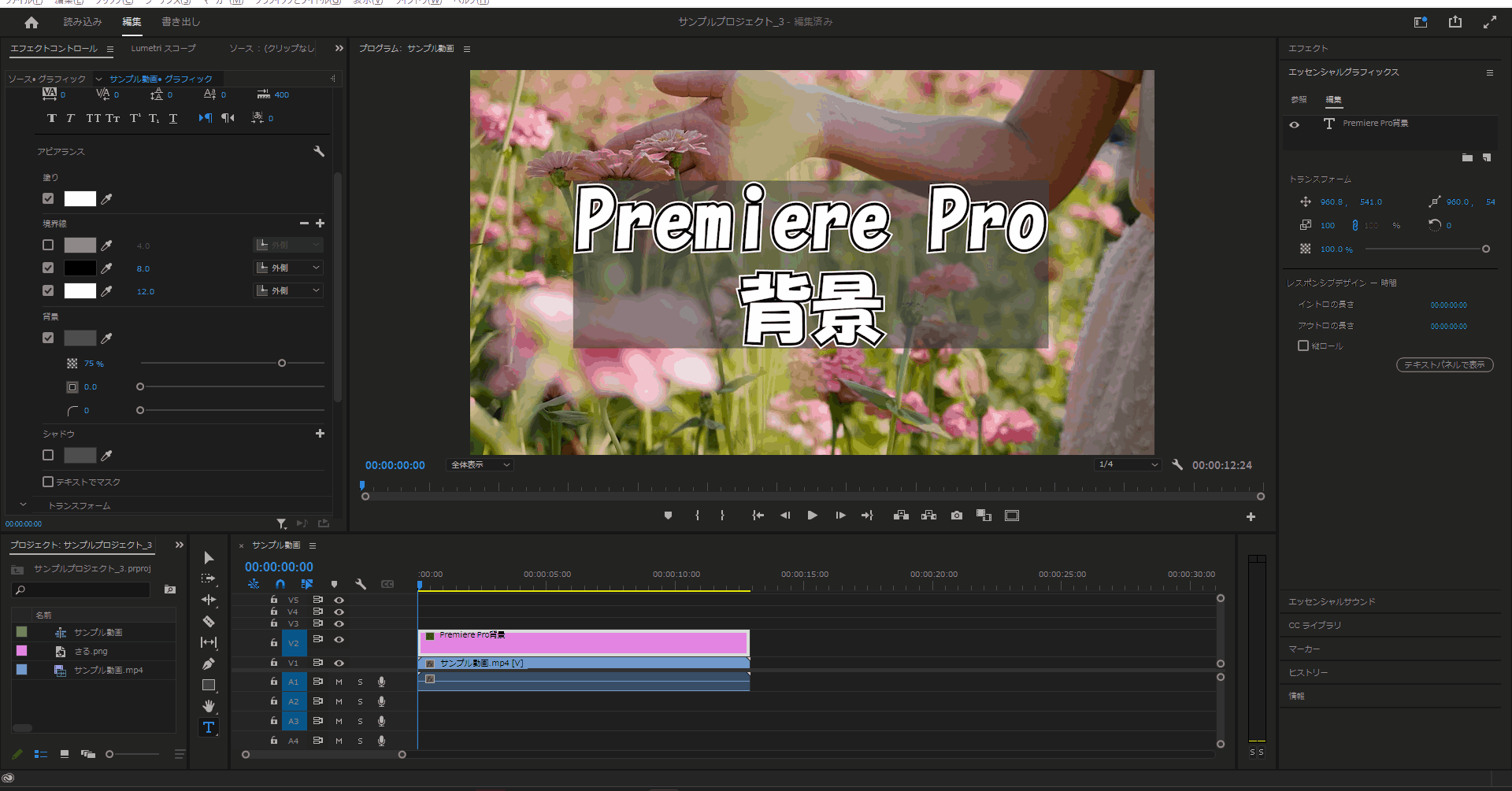
1-5.「背景」の「背景の半径」を変更すると角の半径の形を変更することができます。
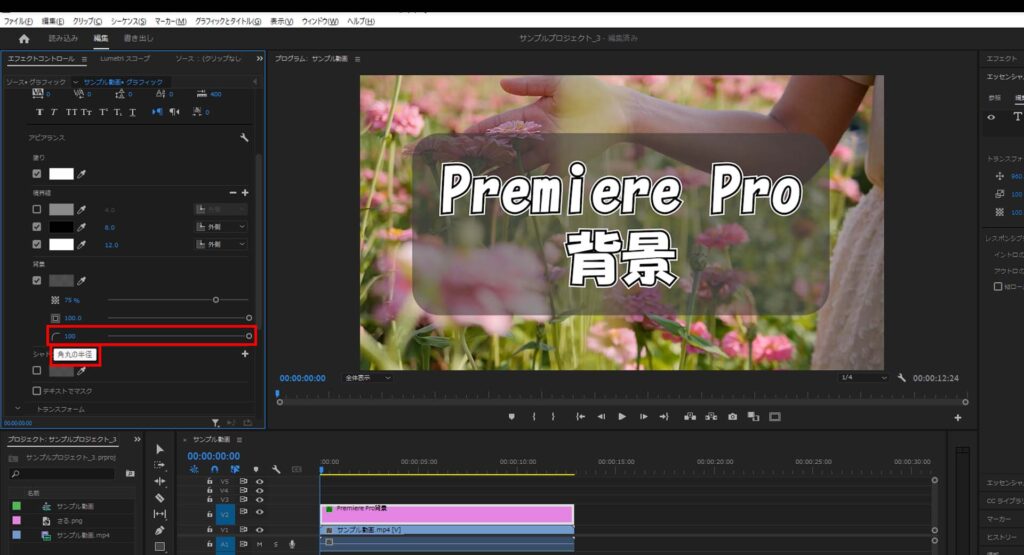
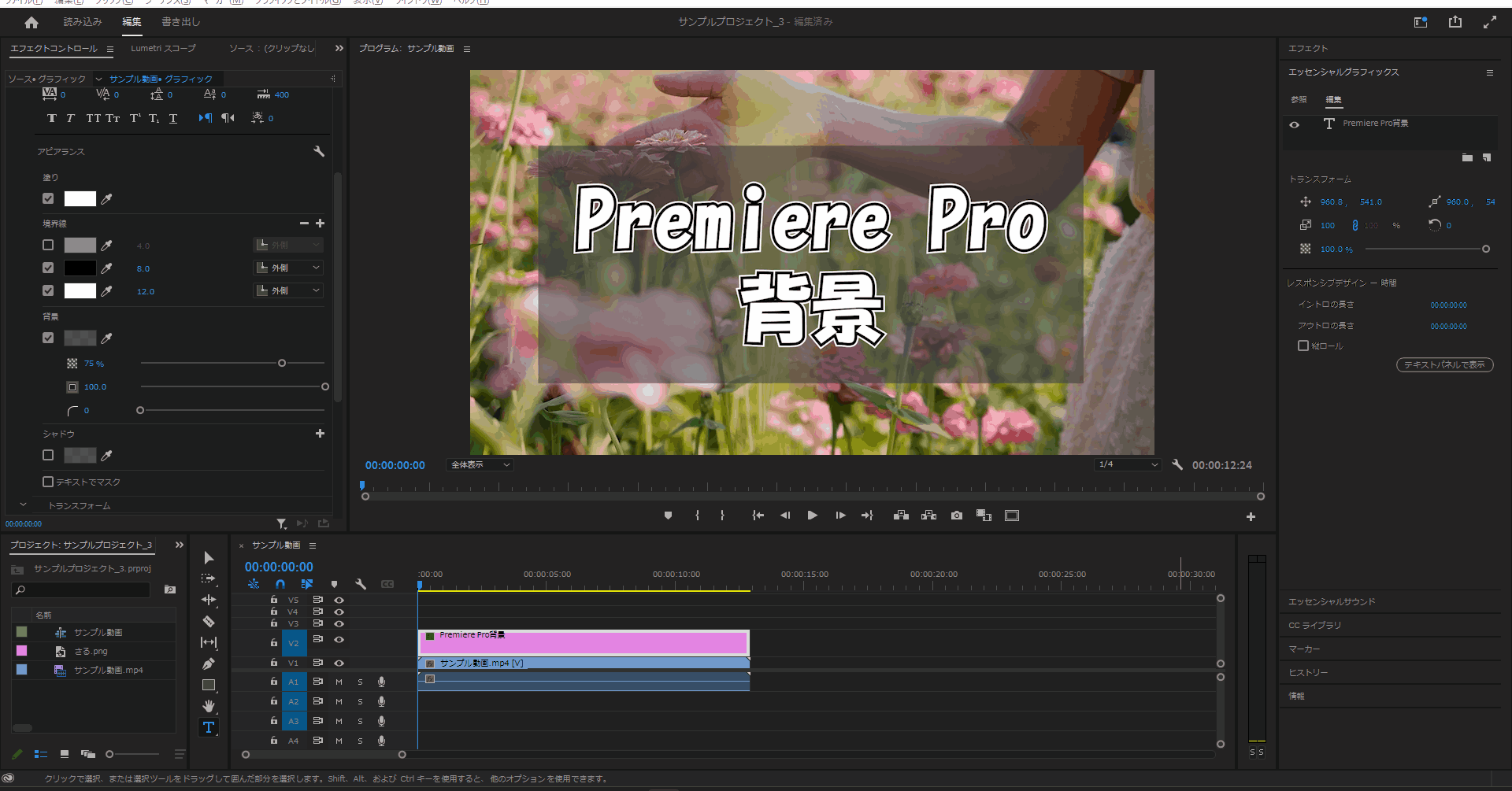
今回はここまで。
次回はテキストのアピアランスの「シャドウ」について解説をしていきます。


コメント